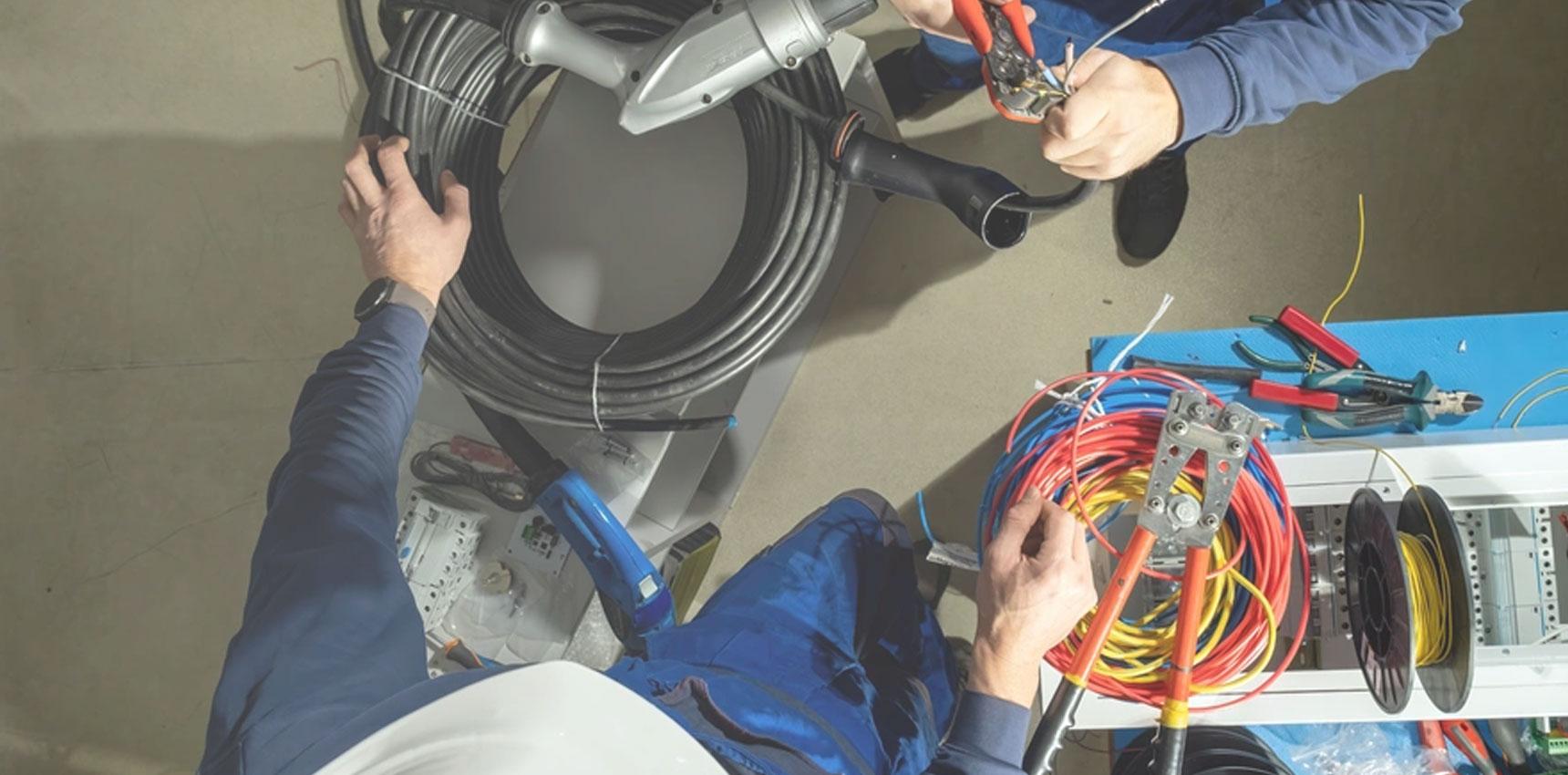Spring cleaning might evoke images of dusting, vacuuming, and clearing out old, unwanted stuff, but don’t leave out your desktop computers and laptops when you’re giving everything a thorough clean.
If your PC or Mac is getting a bit sluggish then a good clean-up of hardware and software can go a long way to speed things up. As well as clearing out dust and particles that can affect the running of your computer you should also clean and organise your computer and do the following important maintenance checks:
Give your Hardware a Clean
**Make sure your laptop is switched off and unplugged before you begin cleaning it. **
Dust the outside of your computer using a soft cloth (ideally you should be doing this weekly). Clean your monitor with a dampened microfibre cloth or use a cleaning solution specifically for your monitor.
Remove debris and dust from your keyboard. It’s okay to tip it upside down to dislodge dirt and crumbs, then give it a wipe over with a damp cloth. You can remove sticky marks with a cotton bud dipped in isopropyl alcohol.
You can use a soft, damp cloth to clean the case of your laptop and remove fingerprints from your screen. Take care not to get moisture into any openings.
If you feel confident doing so, you can use a screwdriver to take off the side of your computer’s exterior case and remove dust from your computer fans and vents using compressed air.
Backup your Data
This cannot be emphasised enough. One of the most important things you should do regularly is to back up your data. Use an external drive to store your important data as well as uploading to the cloud.
Update Antivirus and OS
To protect your PC or laptop from viruses and malware you need to be certain you are running the latest version of your chosen antivirus software or app. Your OS (Operating System) should update automatically but check this function has not been disabled so that your computer is always running the latest version available.
Clean Up Your Apps and Software
Uninstalling any unused apps or software will give your computer an instant boost.
Organise Your Emails
Do you have thousands of emails in your inbox? It can be overwhelming, but with a bit of organisation, you can make things a bit more manageable. Create folders for specific types of emails such as work, personal, etc. Spend a bit of time organising your emails into the correct folder. Delete read or unwanted emails as you go.
If you aren’t Confident – Get Help
Ensuring your PC or laptop is regularly cleaned and updated will help increase its lifespan. If it’s been a while since you last cleaned your computer or you are not confident doing it yourself then you could consider hiring a Professional IT Technician to clean it for you.
Written by Ben at File Genie who is a member of Peterborough Business Directory.